1. Open ANLAV Antivirus (ANLAV32.exe)
2. Click on 'Update' Tab
3. Click 'Check for Update'
4. After you press check update, a loading form will show (make sure you have a internet connection)
5. If this message show, it's look like your ANLAV Antivirus is up-to-date
6. If this message show, it's look like a new ANLAV Antivirus version is available. To Update, click on 'Update Now' button
7. Please wait until update completed.
8. ANLAV Antivirus has been updated. An Re-run ANLAV Antivirus (ANLAV32.exe) again
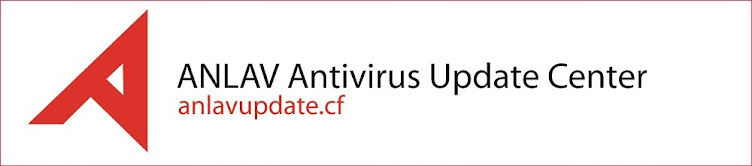






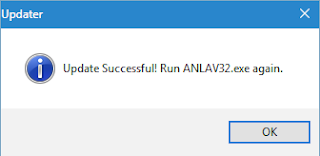
No comments:
Post a Comment